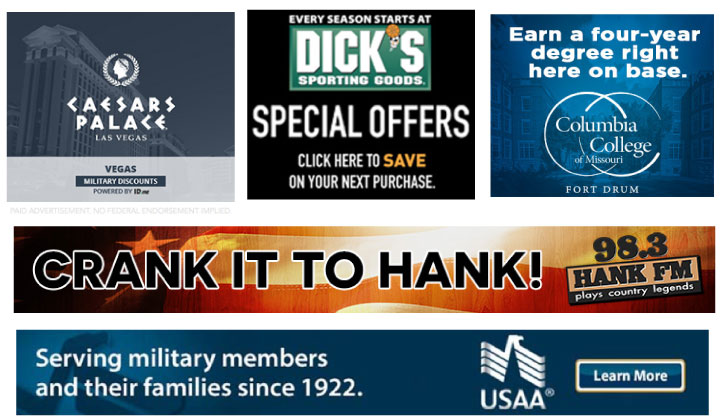-
Customer - Is the party whom you will be reporting to with ad performance or predetermined specifications. Eg) Geico, USAA ect
-
Agreement - you must create an agreement before y ou can create an Ad Asset. This information will outline how you have sold the specific ad. ex. start and end dates of the agreement, sold by impressions, clicks, in home ect.
-
Ad - is the image asset that will display on your web page. Naming convention shoud be an easy discription of the asset.
- Each ad block can contain up to 10 ads that are "stacked" sequentially. You can load up to 10 ads to any space using the Revive Ad Server. Revive is a partner platform to Enterprise Web that's used to manage ads. When visitors click through your website, the ads will rotate and a new one will appear with each new page.
- IMCOM G9 Marketing (headquarters) retains the right to sell 2 of your 10 top ad spaces. You keep the remaining 8, giving you a total of 24 ads to sell.
- The 3 bottom ads are yours exclusively, giving you an additional 30 ads that you can sell. Each of the bottom 3 ad spaces are also 10-deep, just like at the top.
- Subtle gradated tones and patterns in the background add interest and depth.
- High-contrast, big and bold text is easy to read on any size screen.
- Simple logos, big graphics and uncluttered photos work best.
- Buttons prompt viewers to click through to the advertiser's websites. Click-throughs are recorded in analytics and provide proof that your website is valuable to advertisers.
Advertising on Enterprise Web
Ad Server over view PDF
This is a general guideline of the steps to needed to complete and release an ad to the website.
Design Guide for Advertisements
When designing ads for your website, think first how it will display on screens of all sizes — from desktops to tiny mobile phones. Ads should be easy to read and comprehend at-a-glance. They should entice viewers to click through to learn more. The Commercial Sponsorship and Advertising Manager is ultimately responsible for assuring that ads look good and perform well on the Enterprise Web.
| Do! | Don't! |
| Use large images, logos and short headings that will be clearly-visible on a tiny smart phone screen. | Ad sizes should NOT exceed the recommended 80KB |
| Keep text short. Grab attention with one or two lines of text, slogans or catch phrases. |
No Flash ads. Use animated GIFs instead. |
|
Use buttons like, “Learn more!” to link viewers to advertiser’s web pages. |
Do not include a “Sponsorship & Advertising” disclaimer. This is already embedded within the ad spaces on the site. |
| Colored backgrounds, simple tonal gradations and subtle patterns add interest and make ads pop. | Remember that white backgrounds or light colors may seem to "float" on a white web page. Frame the ad by adding a border. Thin grey borders look nice. |
An Overview of How Ads Work
Our websites contain 6 standardized ad spaces — 3 at the top and 3 at the bottom.
At the top...
1. Leaderboard. Size: 728 x 90 px, 72 dpi
2. Sidebar 1: Size: 300 x 250 px, 72 dpi
3. Sidebar 2: Size: 300 x 250 px, 72 dpi
At the bottom, below all content and above the footer...
3 ad spaces in a horizontal row. Size: 180 x 150 px, 72 dpi

Design Tips for Ads
Ads that look good on a large desktop may not always work on a tablet or smart phone. This example shows how competing background colors, thin typefaces and complicated special effects are problematic.

Best Practices
These ad graphics are winners!